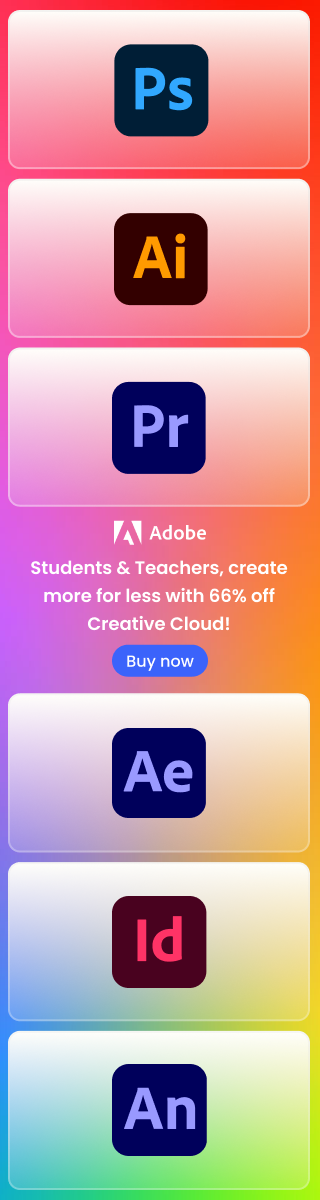For any brand or company, a logo is its utmost important part! A logo represents the company without even the need to mention its name. For instance, whenever you come across any popular brand logos, you can easily identify which brand it is by simply looking at the logo and that is exactly what logos are meant to do. They should be well thought out and should resonate with your brand’s objective and services. These days technology has advanced multifold and people can create websites or generate content without spending hours by simpling using AI inputs. Similarly, if you are starting with your new business idea or simply want to revamp your old logo you can use AI tools to get AI generated logo that could best represent your brand. Now if you are wondering how you can do that then read this blog to know it all.
What Benefits Can a Free AI Generated Logo Yield?
Saves your time and effort
Logo designing or designing any kind of graphic content can take a lot of redoing which lasts up to days and weeks. What naked AI generated logo special is that it can be created within minutes. Such logos are created based upon the inputs you provide to the AI tool which then immediately creates multiple logos that may be a perfect fit for your brand. Large volumes of data may be swiftly analysed by AI algorithms and machine learning techniques, which can produce several design possibilities in a matter of seconds thus saving a lot of time and effort.
Highly Cost-effective
Need we say that the AI generated logo will be much more cost-effective than any other alternative? That is because platforms like Shopify provide free access to businesses and individuals to create logos for their brands without paying a single penny. Some platforms may even charge but they would be nominal as compared to if you hire a designer to create a logo for you or buy a premium version of a high-tech design software.
Accessibility for all
What makes AI logo makers stand out is that they offer high accessibility for all. Unlike a professional designer or advanced design software, AI logo makers can be accessed by anyone and that too for free. You won’t need any special expertise related to design as an AI logo generator only asks for basic inputs like your company name, industry, niche, logotype preferences and maybe colour combinations in some cases.
Unique Design that can be further customised
An AI generated logo would be unique and not a copy of any existing logos. These logos are created after the AI tool uses machine learning algorithms to read the existing data efficiently and create something that is new and eye-catching. AI generator can read the patterns and trends in the industry and thus create a logo that can match up to the trends and also look out of the box to make your brand appear unique and appealing.
How can an AI Generated Logo be made?
You can generate a logo for your business within a few clicks using the best AI logo generator online for free! Follow the steps mentioned below to create catchy logos for your brand.
- Visit the AI logo generator website.
- Click on the Create Logo option.
- Now pick your business space which best defines your business industry. If yours is a fashion brand or a food and drink brand then choose the respective options. Similarly, whichever option best suits your business niche, select that and then click on Next.
- You will be asked to choose the visual type for your logo. In this step, you will need to choose how you would want your brand logo to look. Should it be bold, creative, calm, innovative, natural or any other type? Choose the suitable option or you can even choose one of the above options and click on the Next option.
- You will need to add your business name in this step. Input the business name and the slogan or tagline that you would want to add to your business logo. These are optional so you can even choose to skip. After choosing the desired option, click on Next.
- Now choose the options like business cards, online stores and websites, social media handles, physical stores etc. where you would like to use your business logo and click on Next.
- All the options for selecting an AI generated logo will be displayed on your screen. You can scroll and skim through all the prospects and then pick the logo that suits your preferences the best.
- Pick the logo you want and click on the Edit option to customise the logo as per your choice. You can change the font, edit the text, pick different colour combinations, add different icons and change the layouts too.
- After you are done customising the logo, click on Next and your logo will be ready to download.
Tips to Create an Effective AI Generated Logo
- Provide the best possible inputs to the tool. This will help the tool to deeply understand your requirements and thus provide you with more precise logo ideas.
- Define your brand correctly and choose the right niche and industry.
- Choose the logos that will look good on all platforms like your website, social media handles, business cards, physical stores and large surfaces.
- Look through all the options available and choose the best one. There should be a hush-hush when choosing an AI generated logo for your brand. You must explore as much as you can to lock in the best option so you won’t have to regret it later.
- Make sure the logo you have chosen resonates with your brand well. You can further customise the log templates by choosing the fonts, icons and colours that best represent your brand.
Conclusion
Who would have thought that creating brand logos could become this easy? Spending hours, days and weeks to create a logo for your brand has become a thing of the past as you can generate logo inspirations within seconds with Shopify’s free logo generator. You can create stunning and unique logos by providing the right inputs and further customising the AI generated logo through Shopify. This would save you so much time, effort and money too!
For more information and updates, keep browsing Heybucketlist!
FAQs